Literature Review Spreadsheet
Right now I'm in the process of frantically revising chapters. Revisions of chapters 1, 2, and 3 are due to my advisor very soon, and chapters 1 and 3 are what need the most work in the whole thing, sigh.
I wrote my literature review a long time ago; I guess I've been writing it for years now: in seminar papers, preliminary exams, etc. What I need to do now is organize it in a clean, streamlined way in order to make broad claims about the body of research -- which is, in this case, work with gender and technology in composition studies.
Throughout the process of writing my dissertation, I've sometimes had these leaps in my thinking, these "why didn't I think of this two years ago?" ideas. Last night, as I was revising my chapter, I had one. I decided to take all the articles, books, and book chapters I'm reviewing and put them in a spreadsheet. I have only five columns: Author, Year, Category, Theory, and Method. I'm categorizing these essays according to what the authors are doing and/or talking about. My categories, which are subheadings in my literature review, are:
Classroom Research
The Body in Cyberspace (remember all those pieces that were published in the late 1990s? Almost all used some theoretical combination of Stone, Haraway, Foucault, and Turkle)
Hypertext as Écriture Féminine
Girl Culture Online
Professional Space (women's professional web sites)
These categories pretty much cover most of the research that's been done. Perhaps some of you have already had the idea to do a literature review spreadsheet, but I thought I'd share it anyway. I think it will help me to be as comprehensive as possible. It'll also be nice to sort the data by year, category, or any other heading.
Edited: Immediately after hitting "Submit," I thought of another column: Technology. I realized I wanted to keep track of whether the technology being studied was email, a bulletin board, a MOO, what have you.
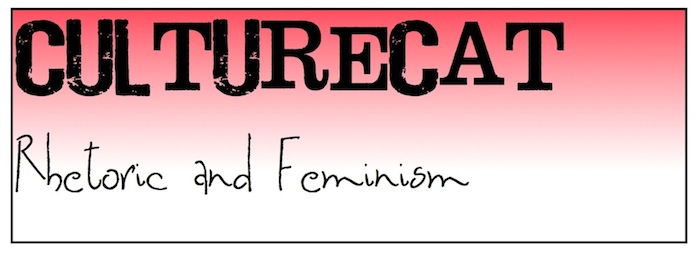


Comments
bibtex / endnote
This is sort of what I do with my bibtex file, and bibtex has the advantage that it automatically generates your bibliography. Basically, above each entry I have a comment giving my reason for citing the paper and I have them sorted by topic. At some point,if it ever becomes neccessary, I will sort the entries into separate bibtex files by topic, but for now, I only have about 20 references in there. I don't expect to have that many more by the time I'm done. I didn't do a whole lot of literature review.
I believe there is something similar to bibtex for people who use wysiwyg type word processors... endnote? I don't know how it works though, or how you would sort things by topic, though I imagine there's a way.
EndNote
I love using Endnote - it does everything you seem to want, plus you can download citations into it from most databases. From within the program, you can search online catalogs at most major university libraries, the Library of Congress, and other large institutions.
And, if you use it while you write(it works with most Word-type programs), it inserts documentation tags into your text that you can then convert to virtually any document style you wish. Seriously, it 'knows' hundreds of citation styles. In teaching people how to use it at library workshops (comp-rhet plus MLS, a sometimes crazy combo), I've noticed that some are initially frustrated b/c it does so much (they's processing a lot of info), but at the same time are very happy about everything they can do with it.
Gosh, I sound like an advertisement. Scary.
http://harmoniasnecklace.blogspot.com/