NeoOffice
I finally installed NeoOffice last night, and I really like it. It's nice to have an open source word processing program that's native to the Mac, but it still takes a loooonngg tiiiimmme to launch. Jonathan said, "You know the reason Microsoft Word loads more quickly is that it puts itself into the memory when you start the computer, right?" (He probably explained it better than that, actually.) No, I did not know that. I replied, "Okay, is there any way to make NeoOffice do it too?" Jonathan said he could make OpenOffice do that on his PC. We poked around in NeoOffice's preferences but didn't find a way to make it happen. Anyone know?
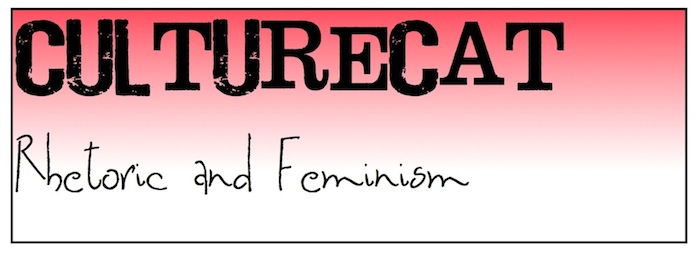


Comments
NeoOffice = Java app
I wouldn't really call NeoOffice native, since it's a Java application that requires the (notoriously slow and performance-poor) Java Runtime Environment. Basically, you've traded in X11 for the Java Runtime Environment. For me, the X11 version (i.e., OpenOffice) is faster and more reliable, even if it isn't as pretty as the Java (i.e., NeoOffice) version.
--
Mike
concur
I had a chance to experiment with OpenOffice for X11 on the Mac I had (before I traded it in for a server). The load time of the X11 version was fairly fast. It's definitely worth giving a try, Clancy.
I've used it
I've used OpenOffice with X11 on my Mac lots of times (I also run GIMP on top of X11). It was about the same as NeoOffice, and not as fast as Word.