Hailing Mac Geeks
Are there any simple ways to increase the speed and memory of my iBook? Maybe I've downloaded too many applications, but every little THING I do causes the machine to drag. I'm seeing that rainbow pinwheel constantly. If I open Word while I have Firefox open, I just get up and get myself a drink of water and a snack, then by the time I get back to the computer, it might be ready to go. I'm willing to delete software if I have to. Also, how do I get to a list that tells me which applications load at startup?
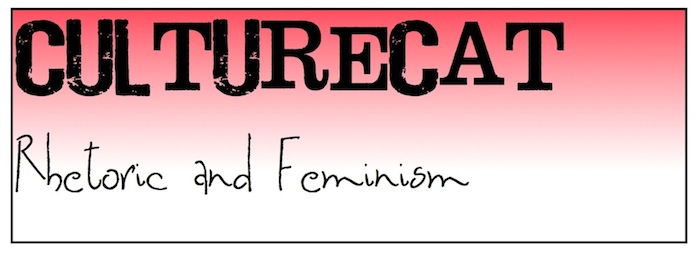


Comments
I'm not an expert, but...
I like the application WhatSize. I used it on my previous iBook to manage file size issues.
Then, you can see what applications are loaded at start up by going to System Preferences > Accounts > Login Items
If these don't help, I'd suggest looking into Firefox memory issues, which I've heard mention of, but don't know the details.
BTW, I really like the browser Camino, but I've run into a few issues in which I need to use Firefox to watch videos at news/network sites because they don't recognize the Camino browser. But, overall, my browsing is much faster with Camino.
~~Marcia
RAM?
The standard mantra for a quick and esay way to speed a Mac up has always been to add RAM. If you're at the low end of the RAM spectrum, adding more RAM may help. Of course, I'm still using a 7-year old G3 iMac, so my advice, like my Mac, might be out of date.
RAM, Word sucks, widgets, full hard drive, etc.
Like the previous comments, I'd suggest more RAM (I run at 1 GB and it's pretty quick, except for word processing programs) and going to log-in items.
Do you have many widgets in your dashboard? Even when Dashboard isn't visible, it's using memory to run those (or so I'm told), so keeping ones you never or rarely use closed could free some space.
Also, how full is your hard drive? Macs use hard drive space (virtual memory) to run programs, so a fuller hard drive means there is less space for MS Word or Firefox to use to run. If you have a full hard drive, start deleting some stuff (I got to the point on my last Mac that I was deleting many many MP3s).
Other ideas:
You might consider changing Firefox settings to cease keeping a history, or you might clear the cache if it's really full.
If you use iCal, set it in preferences to delete old events to free up hard drive space (and make iCal run more quickly).
These sites might be helpful to you: here and here
oh, i forgot to mention Word
I stated that "Word sucks" in my subject line... I too find MS Word's speed (or lack thereof) to be annoying, but iWorks Pages and NeoOffice aren't much quicker (indeed often slower) unfortunately. I think one of the links I gave you has suggestions for MS Office as well.
kill Dashboard
More RAM is always good. If you've got a laptop, max it out, and you'll get twice the use-life out of your machine. Check out dealram.com for best prices.
Michael's points about MS Word are useful, especially with the versions of Word that pre-cache WYSIWYG font menus when they start up. If you've got lots of fonts, you might want to think about altering your Word preferences or getting rid of some fonts. And -- Clancy -- shouldn't you be using OpenOffice anyway, and putting X11 in your System Preferences > Accounts > Login Items queue anyway, so OpenOffice opens quickly?
I'd echo the advice on the hard drive / virtual memory, as well. If your hard drive is more than 2/3 full, you're probably seeing a performance hit because of virtual memory, and you need to do some serious pruning. Store those games and mp3s on external media.
Finally, I've found Dashboard to be singularly unhelpful and a big memory hog. Here's good advice on how to disable it:
http://www.macworld.com/weblogs/macosxhints/2005/08/disabledashboard/index.php
My Macs hum along snappily. (He said, knocking on wood.)
--
Mike