Testing
I want to see if I can queue up items to post to my blog on a future date. See, Jonathan and I are renting a house in Cedar Island, and we'll be gone for a week. I don't want to go that long without blogging if I can help it.
Under "Authoring information," I'm just setting it to post one hour from now. We'll see if it's successful. If that's not the way to do it, I'm not sure what is, but I'd like to know.
ETA: Sigh. Didn't work.
UPDATE: To those of you who have emailed me about this, thanks for taking an interest. I installed the scheduler module and enabled it, but when I tried to test it, I didn't see anything under Create content --> story --> Authoring information or Publishing options. So I investigated and then found this bit of information:
[The scheduler] module allows nodes to be published and unpublished on specified dates. If JSCalendar is enabled (part of the JSTools module), a popup Javascript calendar is used to select the date and time for (un)publishing of nodes, otherwise it defaults to text input.
I looked into the the JStools module, but it's unclear to me that it would work with the version of Drupal I have (one of the 4.7.x ones). I don't know what a development snapshot is, so I don't want to download it.
Does anyone know what they mean by "otherwise it defaults to text input"?
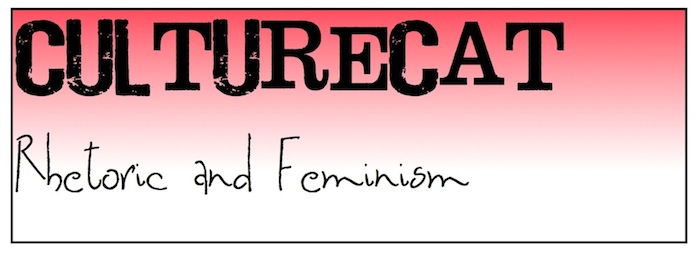


Comments
nope, won't work
that's just for modifying the date. i know i've heard of a drupal contributed module that will do what you want, but i have no experience with it and can't remember what it is. you should be able to find it in the module section on drupal.org.
Too bad
Remember when we queued up posts when Kairosnews ran on PostNuke?
I could be totally off...
I could be totally off... but could text input refer to a "manual" form of inputting date such as MM-DD-YYYY instead of selecting it from the pop-up menu?
I got it
I tried your suggestion already, Jason (thanks, though!), but I installed the JavaScript Tools module and finally got the scheduler module working. It took some figuring-out to change several permission settings to make it work.