A little help?
Uh, I have a DVD in my CD-ROM drive, and it won't come out. It has been in there for several days (I was trying yet again to make the DVD player work, and it still doesn't), and I've periodically pushed the eject button, but it won't budge. I've tried pushing the button and holding it for a few seconds, and still nothing. Is it time to open up the tower and get it out from the inside?
(Right about now, I wish I had a Mac, so I could select the icon on the desktop, go to Special, and select "Eject.")
- Clancy's blog
- Login to post comments
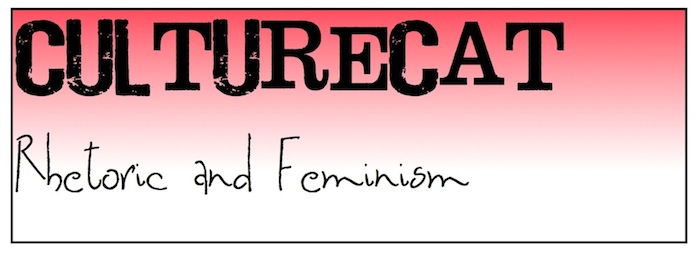


Comments
no need for a mac, just a paperclip
most cd drives have a nice little hole in the front, about the width of your standard paper clip. Just find one such standard clip, straighten it out, and insert into this hole. Yes, very scary. But you should hit something about 1-2 inches in. Press with a little more pressure, and the tray should move out slightly. Now just pull it out by hand.
but if that doesn't work, yep
but if that doesn't work, yep, you gotta open the tower. --amy
Does your drive have the litt
Does your drive have the little pinhole emergency open thing on the drive door? Or right below the drive door? I had this problem with a CD, and a friend pointed out the tiny pinhole to me. Unwind a paperclip and gently poke it into the hole; it opens the latching mechanism on the drive door.
If you are in Windows, you do have the equivalent of the Mac "eject" screen command. Just go to My Computer and click on the image of the drive. However, I've never seen this work in Windows to override a jam.
Good luck.
Thanks, you guys
The paper clip trick didn't work the first time, but then I tried it with a larger paper clip, and it worked great. The only problem is, I still can't open the drive using the button. Am I going to have to use the paper clip from now on...?
Yes, I know, time to buy a new computer. I promise I'm going to do it in the fall; student loan interest is much lower than Apple Instant Loan interest.
UPDATE: Eject button is inexplicably working again. I'll not question it.
No Special Menu in Mac OS X :)
But the concept is still the same. You can drag it to the trash, or you can click on File->Eject. The Special Menu went the way of the dinosaurs in OS X. :)
Speaking of that, I miss the elegance of OS 9 sometimes. Especially the platinum appearance. Sometimes, OS X is just TOO photorealistic. Which is always stunning for my PC using friends, but it is ugly to me sometimes. I wish there were a way that I could get an OS 9 skin to work over OS X.