I haaaaaate Microsoft
Okay, so ever since I bought this iBook and hooked it up to my cable modem, I haven't been able to connect to the internet with my desktop (a PC). EVERY TIME it says "A network cable is unplugged." No it's not! It's plugged!! I've spent hours on the phone with Comcast tech support, and I've done the following:
- Turned everything off, unplugged everything (modem, machine), plugged everything back in, turned everything back on again (oh, and I have done this MANY times)
- Uninstalled and reinstalled the drivers for my network card (which is built into the motherboard)
- Done a System Restore
The people at Comcast think it's a glitch in the operating system. There's obviously nothing wrong on Comcast's end, and the modem is fine; I have no trouble at all connecting with the iBook. Why would everything work perfectly for almost a year now -- the whole time I've been living in this apartment -- and all of a sudden stop working completely? Aaaarrgh. Microsoft is crap. It's the only logical conclusion.
- Clancy's blog
- Login to post comments
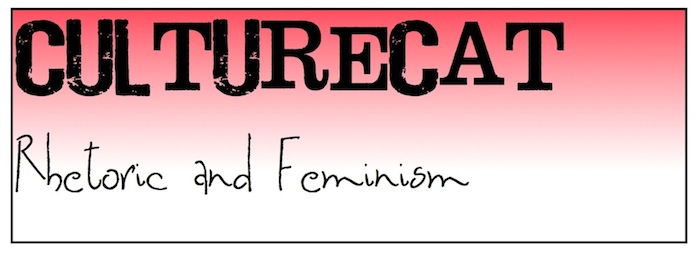


Comments
Yellow Dog Had the same pr
Yellow Dog
Had the same problem once with dsl. Check in device manager that your network adapters haven't vanished. I recall that happening. Had to go through the process of re-installing.
more info?
Are you connecting them separately at different times using the same cable, or together via router or air port?
Yellow Dog different tim
Yellow Dog
different times. at first, the os erased the adapter for some reason. I had to go through a process with my provider to get it all back and right again. it's not that uncommon for Windows to erase adapters for no reason.
Time for a change?
Hi Clancy! I had my share of MS troubles and then I finally switched my computer to Linux and I couldn't be happier. It sort of feels like I stepped off of the corporate treadmill.